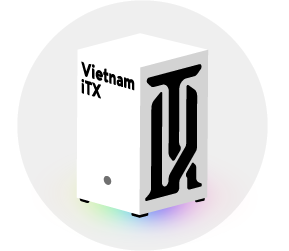Registered
You are using an out of date browser. It may not display this or other websites correctly.
You should upgrade or use an alternative browser.
You should upgrade or use an alternative browser.
Khắc phục Lỗi biểu tượng quả cầu no internet access wifi windows 10 xin cách fix mới nhất
Welcome to Vietnam iTX
Tham gia cộng đồng Vietnam iTX, khoe góc máy itx, review case mini-itx PC, chia sẻ, học hỏi kinh nghiệm build case mini-itx sff pc, nguồn flex, atx module flex 1u.
Đăng ký ngay | 8114 member đã tham gia
4 Comments
Registered
Laptop của e bị lỗi khi kết nối wifi thì có hiện tượng no internet access biểu tượng hình quả cầu như trong hình, nhưng vẫn vào mạng được bình thường, e đang sử dụng windows 10 bản 20H2. Trong khi laptop khác mấy bạn cùng phòng vào cùng wifi vẫn hiện có kết nối internet biểu tượng hình wifi bình thường. Dùng bình thường lướt web thì ko sao, nhưng thỉnh thoảng không kết nối được một vài ứng dụng nên khó chịu quá, có bác nào biết fix ko ạ, giúp e với, e có thử các cách trên mạng nhưng vẫn không được, các bác đừng khuyên e cài lại windows nhé vì e còn nhiều tài liệu lắm ạ :v
Nó cứ hiện như hình bên dưới biểu tượng no internet access hình quả cầu, mà mạng thì lại vào bình thường nhưng chỉ có thể dùng lướt web được thôi, còn vào game hoặc ứng dụng toàn bị xoay tròn mãi không load nổi.
View attachment 2165
Copy đoạn code bên dưới, tạo 1 notepad r paste vào xong save-as để tên là fix.reg r lưu lại. Sau đó chạy file fix.reg đó r reset lại máy xem khắc phục được lỗi k
Bash:
Windows Registry Editor Version 5.00
[HKEY_LOCAL_MACHINE\SYSTEM\CurrentControlSet\Services\NlaSvc\Parameters\Internet]
"ActiveDnsProbeContent"="8.8.8.8"
"ActiveDnsProbeContentV6"="2001:4860:4860::8888"
"ActiveDnsProbeHost"="dns.google"
"ActiveDnsProbeHostV6"="dns.google"
"ActiveWebProbeContent"="Microsoft NCSI"
"ActiveWebProbeContentV6"="Microsoft NCSI"
"ActiveWebProbeHost"="[URL='http://www.msftncsi.com']www.msftncsi.com[/URL]"
"ActiveWebProbeHostV6"="[URL='http://www.msftncsi.com']www.msftncsi.com[/URL]"
"ActiveWebProbePath"="ncsi.txt"
"ActiveWebProbePathV6"="ncsi.txt"
"CaptivePortalTimer"=dword:00000000
"CaptivePortalTimerBackOffIncrementsInSeconds"=dword:00000005
"CaptivePortalTimerMaxInSeconds"=dword:0000001e
"EnableActiveProbing"=dword:00000001
"PassivePollPeriod"=dword:0000000f
"StaleThreshold"=dword:0000001e
"WebTimeout"=dword:00000023
[HKEY_LOCAL_MACHINE\SYSTEM\ControlSet001\Services\NlaSvc\Parameters\Internet]
"ActiveDnsProbeContent"="8.8.8.8"
"ActiveDnsProbeContentV6"="2001:4860:4860::8888"
"ActiveDnsProbeHost"="dns.google"
"ActiveDnsProbeHostV6"="dns.google"
"ActiveWebProbeContent"="Microsoft NCSI"
"ActiveWebProbeContentV6"="Microsoft NCSI"
"ActiveWebProbeHost"="[URL='http://www.msftncsi.com']www.msftncsi.com[/URL]"
"ActiveWebProbeHostV6"="[URL='http://www.msftncsi.com']www.msftncsi.com[/URL]"
"ActiveWebProbePath"="ncsi.txt"
"ActiveWebProbePathV6"="ncsi.txt"
"CaptivePortalTimer"=dword:00000000
"CaptivePortalTimerBackOffIncrementsInSeconds"=dword:00000005
"CaptivePortalTimerMaxInSeconds"=dword:0000001e
"EnableActiveProbing"=dword:00000001
"PassivePollPeriod"=dword:0000000f
"StaleThreshold"=dword:0000001e
"WebTimeout"=dword:00000023uxramdk
Bố làm to
SVIPer
Laptop của e bị lỗi khi kết nối wifi thì có hiện tượng no internet access biểu tượng hình quả cầu như trong hình, nhưng vẫn vào mạng được bình thường, e đang sử dụng windows 10 bản 20H2. Trong khi laptop khác mấy bạn cùng phòng vào cùng wifi vẫn hiện có kết nối internet biểu tượng hình wifi bình thường. Dùng bình thường lướt web thì ko sao, nhưng thỉnh thoảng không kết nối được một vài ứng dụng nên khó chịu quá, có bác nào biết fix ko ạ, giúp e với, e có thử các cách trên mạng nhưng vẫn không được, các bác đừng khuyên e cài lại windows nhé vì e còn nhiều tài liệu lắm ạ :v
Nó cứ hiện như hình bên dưới biểu tượng no internet access hình quả cầu, mà mạng thì lại vào bình thường nhưng chỉ có thể dùng lướt web được thôi, còn vào game hoặc ứng dụng toàn bị xoay tròn mãi không load nổi.
View attachment 2165
- Gõ window + R nhập
regedit-> enter - Truy cập theo đường dẫn này:
HKEY_LOCAL_MACHINE\SYSTEM\CurrentControlSet\Services\NlaSvc\Parameters\Internet - Click đúp và sửa các
Value Datatheo như hình bên dưới (Lưu ý chỉ sửa value data các file trong hình). Cột thứ 3 ngoài cùng bên phải làValue Data - Done, reset lại máy và hưởng thành quả
Đây là hình lúc chưa sửa
Advertisement
Registered
Lỗi này chỉ cần sửa value trong regedit là được
Hình khi sửa xong theo hướng dẫn
- Gõ window + R nhập
regedit-> enter- Truy cập theo đường dẫn này:
HKEY_LOCAL_MACHINE\SYSTEM\CurrentControlSet\Services\NlaSvc\Parameters\Internet- Click đúp và sửa các
Value Datatheo như hình bên dưới (Lưu ý chỉ sửa value data các file trong hình). Cột thứ 3 ngoài cùng bên phải làValue Data- Done, reset lại máy và hưởng thành quả
View attachment 2167
Đây là hình lúc chưa sửa
View attachment 2168
- Truy cập theo đường dẫn này:
HKEY_LOCAL_MACHINE\SYSTEM\CurrentControlSet\Services\NlaSvc\Parameters\Internet - Tìm đến file như trong hình
- Nếu giá trị value data không phải "1", sửa thành "1", chọn OK và reset lại máy là được
Registered
Bác thử cách này xem
Copy đoạn code bên dưới, tạo 1 notepad r paste vào xong save-as để tên là fix.reg r lưu lại. Sau đó chạy file fix.reg đó r reset lại máy xem khắc phục được lỗi k
View attachment 2166
Bash:Windows Registry Editor Version 5.00 [HKEY_LOCAL_MACHINE\SYSTEM\CurrentControlSet\Services\NlaSvc\Parameters\Internet] "ActiveDnsProbeContent"="8.8.8.8" "ActiveDnsProbeContentV6"="2001:4860:4860::8888" "ActiveDnsProbeHost"="dns.google" "ActiveDnsProbeHostV6"="dns.google" "ActiveWebProbeContent"="Microsoft NCSI" "ActiveWebProbeContentV6"="Microsoft NCSI" "ActiveWebProbeHost"="[URL='http://www.msftncsi.com']www.msftncsi.com[/URL]" "ActiveWebProbeHostV6"="[URL='http://www.msftncsi.com']www.msftncsi.com[/URL]" "ActiveWebProbePath"="ncsi.txt" "ActiveWebProbePathV6"="ncsi.txt" "CaptivePortalTimer"=dword:00000000 "CaptivePortalTimerBackOffIncrementsInSeconds"=dword:00000005 "CaptivePortalTimerMaxInSeconds"=dword:0000001e "EnableActiveProbing"=dword:00000001 "PassivePollPeriod"=dword:0000000f "StaleThreshold"=dword:0000001e "WebTimeout"=dword:00000023 [HKEY_LOCAL_MACHINE\SYSTEM\ControlSet001\Services\NlaSvc\Parameters\Internet] "ActiveDnsProbeContent"="8.8.8.8" "ActiveDnsProbeContentV6"="2001:4860:4860::8888" "ActiveDnsProbeHost"="dns.google" "ActiveDnsProbeHostV6"="dns.google" "ActiveWebProbeContent"="Microsoft NCSI" "ActiveWebProbeContentV6"="Microsoft NCSI" "ActiveWebProbeHost"="[URL='http://www.msftncsi.com']www.msftncsi.com[/URL]" "ActiveWebProbeHostV6"="[URL='http://www.msftncsi.com']www.msftncsi.com[/URL]" "ActiveWebProbePath"="ncsi.txt" "ActiveWebProbePathV6"="ncsi.txt" "CaptivePortalTimer"=dword:00000000 "CaptivePortalTimerBackOffIncrementsInSeconds"=dword:00000005 "CaptivePortalTimerMaxInSeconds"=dword:0000001e "EnableActiveProbing"=dword:00000001 "PassivePollPeriod"=dword:0000000f "StaleThreshold"=dword:0000001e "WebTimeout"=dword:00000023
Lỗi này chỉ cần sửa value trong regedit là được
Hình khi sửa xong theo hướng dẫn
- Gõ window + R nhập
regedit-> enter- Truy cập theo đường dẫn này:
HKEY_LOCAL_MACHINE\SYSTEM\CurrentControlSet\Services\NlaSvc\Parameters\Internet- Click đúp và sửa các
Value Datatheo như hình bên dưới (Lưu ý chỉ sửa value data các file trong hình). Cột thứ 3 ngoài cùng bên phải làValue Data- Done, reset lại máy và hưởng thành quả
View attachment 2167
Đây là hình lúc chưa sửa
View attachment 2168
Bổ sung thêm nếu bác theo 2 cách bác trên không được.
- Truy cập theo đường dẫn này:
HKEY_LOCAL_MACHINE\SYSTEM\CurrentControlSet\Services\NlaSvc\Parameters\Internet- Tìm đến file như trong hìnhView attachment 2170
- Nếu giá trị value data không phải "1", sửa thành "1", chọn OK và reset lại máy là đượcView attachment 2169
Chủ đề tương tự
Chủ đề tương tự
-
lỗi máy in không kết nối được
- Hỏi Đáp
-
Lỗi This site can’t be reached
- Khắc phục
Chủ đề tương tự
-
lỗi máy in không kết nối được
- Hỏi Đáp
-
Lỗi This site can’t be reached
- Khắc phục
Game đang FREE!
-
Sky Racket
- Epic Games
- Free
-
Figment 2: Creed Valley
- Epic Games
- Free
-
Ultimate Zombie Defense
- Steam
- Free
-
Battlestar Galactica Deadlock
- Steam
- Free
-
Fantasy General II
- Steam
- Free
-
Field of Glory II: Medieval
- Steam
- Free
-
Caribbean Crashers
- Steam
- Free