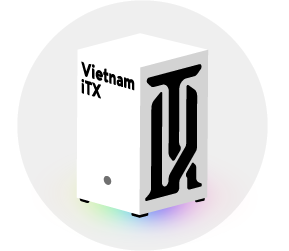Registered
Thiết lập BIOS trong mainboard để cài đặt Hackintosh là 1 bước quan trọng trước khi tiến hành cài đặt lên hệ thống, cân nhắc kỹ trước khi tinh chỉnh trong mainboard, đảm bảo chắc chắn rằng bạn biết mình đang làm gì.
1. Desktop
Gigabyte
General
- Save & Exit → Load Optimized Defaults
- M.I.T. → Advanced Memory Settings Extreme Memory Profile(X.M.P.) : Profile1
- BIOS → Fast Boot : Disabled
- BIOS → LAN PXE Boot Option ROM : Disabled
- BIOS → Storage Boot Option Control : UEFI
- Peripherals → Trusted Computing → Security Device Support : Disable
- Peripherals → Network Stack Configuration → Network Stack : Disabled
- Peripherals → USB Configuration → Legacy USB Support : Auto
- Peripherals → USB Configuration → XHCI Hand-off : Enabled
- Chipset → Vt-d : Disabled
Dành cho ai sử dụng GPU
- Peripherals → Initial Display Output : PCIe 1 Slot
- Chipset → Integrated Graphics : Disabled
Dành cho ai sử dụng IGPU
- Peripherals → Initial Display Output : IGFX
- Chipset → Integrated Graphics : Enabled
- Chipset → DVMT Pre-Allocated : 128MB
ASRock
General
- OC Tweaker \ DRAM Configuration → Load XMP Setting : XMP 2.0 Profile 1
- Advanced \ CPU Configuration → Intel Virtualization Technology : Enabled
- Advanced \ Chipset Configuration → Vt-d : Disabled
- Advanced \ Storage Configuration → Sata Mode Selection: AHCI
- Advanced \ Super IO Configuration → Serial Port: Disabled
- Advanced \ USB Configuration → Legacy USB Support : Enabled
- Advanced \ USB Configuration → PS/2 Simulator : Disabled
- Advanced \ USB Configuration → XHCI Hand-off : Enabled
- Security \ Secure Boot → Secure Boot: Disabled
- Boot → Fast Boot: Disabled
- Boot → Boot From Onboard LAN: Disabled
Dành cho ai sử dụng DGPU
- Advanced \ Chipset Configuration → Primary Graphics Adapter : PCI Express
- Advanced \ Chipset Configuration → IGPU Multi-Monitor : Disabled
Dành cho ai sử dụng IGPU
- Advanced \ Chipset Configuration → Primary Graphics Adapter : Onboard
- Advanced \ Chipset Configuration → Share Memory : 128MB
- Advanced \ Chipset Configuration → IGPU Multi-Monitor : Enabled
ASUS
General
- Exit → Load Optimized Defaults : Yes
- Advanced \ CPU Configuration → Intel Virtualizaiton Technology: Enabled
- Advanced \ System Agent (SA) Configuration → Vt-d: Disabled
- Advanced \ PCH Configuration → IOAPIC 24-119 Entries: Enabled
- Advanced \ AMP Configuration → Power On By PCI-E/PCI: Enabled
- Advanced \ Network Stack Configuration → Network Stack: Disabled
- Advanced \ USB Configuration -> Legacy USB Support: Auto
- Boot → Fast Boot : Disabled
- Boot → Secure Boot → OS Type : Other OS
Dành cho ai sử dụng DGPU
- Advanced \ System Agent (SA) Configuration \ Graphics Configuration → Primary Display: PEG
Dành cho ai sử dụng IGPU
- Advanced \ System Agent (SA) Configuration \ Graphics Configuration → Primary Display: IGFX
- Advanced \ System Agent (SA) Configuration \ Graphics Configuration → DVMT Pre-Allocated: 128MB
MSI
General
- Save & Exit → Restore Defaults : Yes
- Settings \ Advanced \ Integrated Peripherals → Network Stack : [Disabled]
- Settings \ Advanced \Integrated Peripherals → Intel Serial IO : [Disabled]
- Settings \ Advanced \ Integrated Graphics Configuration → DVMT Pre-Allocated : 128MB or 64MB
- Settings \ Advanced \ USB Configuration → XHCI Hand-off : [Enabled]
- Settings \ Advanced \ USB Configuration → Legacy USB Support : [Auto]
- Settings \ Advanced \ Windows OS Configuration → MSI Fast Boot : [Disabled]
- Settings \ Advanced \ Windows OS Configuration → Fast Boot : [Disabled]
- Overclocking → Extreme Memory Profile(X.M.P) : [Enabled]
- Overclocking \ CPU Features → Intel Virtualization Tech : [Enabled]
- Overclocking \ CPU Features → Intel VT-D Tech : [Disabled]
- Settings \ Boot → Boot mode select : [LEGACY+UEFI]
Dành cho ai sử dụng DGPU
- Settings \ Advanced \ Integrated Graphics Configuration → Initiate Graphic Adapter : PEG
Dành cho ai sử dụng IGPU
- Advanced \ Integrated Graphics Configuration → Initiate Graphic Adapter : IGD
2. Laptop
Disable
- Fast Boot
- Secure Boot
- Serial/COM Port
- Parallel Port
- VT-d (nếu trong BIOS máy không có, vui lòng set DisableIoMapper là YES trong config.plist)
- CSM
- Thunderbolt
- Intel SGX
- Intel Platform Trust
- CFG Lock (MSR 0xE2 write protection)(Nếu bạn không tìm thấy nó trong BIOS, vui lòng enable AppleXcpmCfgLock trong section Kernel -> Quirks với OpenCore. (Clover là KernelXcpm). Nếu không sẽ không Boot được vào macOS).
Enable
- VT-x (Virtualization)
- Above 4G decoding
- Hyper-Threading
- Execute Disable Bit
- EHCI/XHCI Hand-off
- OS type: Windows 8.1/10 UEFI Mode
- DVMT Pre-Allocated(iGPU Memory): 64MB
- SATA Mode: AHCI
3. AMD System
Disable
- Fast Boot
- Secure Boot
- Serial/COM Port
- Parallel Port
- Compatibility Support Module (CSM)(Phải disable, nếu không sẽ gặp lỗi gIO).
Enable
- Above 4G decoding(Nên bật option này. Nếu không có trong BIOS, hãy thêm npci=0x2000 vào boot-args. Đừng bật và thêm boot-arg cùng một lúc).
- Một số mainboard của Gigabyte/Aorus hay AsRock, khi bật option này sẽ có thể break một số driver (ie. Ethernet) và không boot được sang các hệ điều hành khác. Nếu bạn gặp hãy sử dụng boot-arg để thay thế.
- EHCI/XHCI Hand-off
- OS type: Windows 8.1/10 UEFI Mode
- SATA Mode: AHCI
- Mới tập tành Hackintosh dùng card wifi nào ngon fix full lỗi bắt sóng tốt nhất
- Danh sách các phần cứng tương thích phù hợp để cài đặt Hackintosh dễ dàng 2021
Nguồn: Github