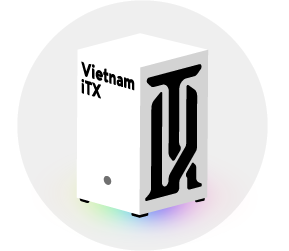Registered
Cách Ẩn Vĩnh Viễn Time to update Photoshop Beta AI 2023
How to permanently disable Time to update pop up on Windows and Mac OSTrên Windows
C:\Program Files\Adobe\Adobe Photoshop (Beta)\Required\UXP\com.adobe.photoshop.inAppMessaging\js Mở file 0.js Tìm từ khoá 996633 và thay vào sau dấu ",display:none
Trên Mac OS
Vào thư mục Application-Adobe Photoshop(Beta) rồi chuột phải vào Adobe Photoshop(Beta) chọn Show Package Contents\Contents\Required\UXP\com.adobe.photoshop.inAppMessaging\js Mở file 0.js Tìm từ khoá 996633 và thay vào sau dấu ",display:none
====================
So here is how you permanently disable that pop up on Windows(Mac Os almost the same)
1. Close Photoshop if open
2. Navigate to "C:\Program Files\Adobe\Adobe Photoshop 2023\Required\UXP\com.adobe.photoshop.inAppMessaging\js"
3. Locate the javaScript File "0.js"
4. Open the 0.js file in a text editor (Notepad, Notepad++, etc)
5. Search for 996633 in the file. You will see two entries. Locate the first instance.
6. Input ",display:none" (including the comma) right after "996633" (after the quotation marks)
7. Save the file